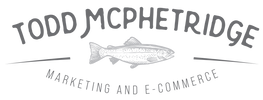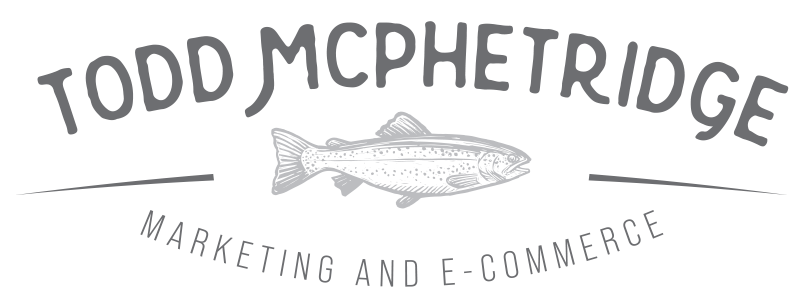Google Shopping Consultant
Your Shopping feed is not a file to upload and forget. It is the engine that controls which products win the first click and whether those clicks make money. This guide gives ecommerce and search teams a practical product feed strategy that improves relevance, click-through rate, and profit quality. You will learn the essentials of titles and attributes, how to use custom labels, what to exclude, and how to apply margin filters so bids favor items that can scale safely. If you want a second set of eyes from a Google Shopping Consultant, keep reading and use the checklist to tune your feed this week.
What Good Looks Like
- Matched intent: titles and attributes mirror real search language so the right queries trigger your best SKUs.
- Clean structure: variants, GTINs, and categories are consistent, which improves match quality and eligibility.
- Profit awareness: labels and exclusions steer spend toward high contribution items first.
- Governance: changes follow a simple playbook so nothing breaks during seasonality or promos.
Title Patterns That Earn the First Click
Titles carry the most weight in Shopping relevance. Use a pattern that fits your category and searcher intent. Keep it readable on mobile and put the strongest terms first.
| Category | Title Pattern | Notes |
|---|---|---|
| Apparel | Brand + Product Type + Key Attribute + Gender + Color + Size | Use common size words. Include fit when relevant. |
| Home & Kitchen | Product Type + Size/Capacity + Material + Key Feature + Brand | Lead with type and capacity to match comparison queries. |
| Electronics | Brand + Model + Product Type + Storage/RAM + Color | Model and spec order matters for exact match traffic. |
| Beauty | Brand + Product Type + Shade/Variant + Size + Benefit | Shade and size reduce returns and improve CTR. |
| Consumables | Product Type + Count/Weight + Flavor/Scent + Brand | Count and weight are the first comparison terms shoppers scan. |
- Front-load the terms searchers type. Do not bury size or count at the end if price-per-unit drives choice.
- Use common words over fancy synonyms. Searchers do not type marketing copy.
- Keep under 70 characters when possible so key info displays on small screens.
Attributes That Do the Heavy Lifting
Strong titles still fail when supporting attributes are missing or wrong. Fix these first.
- GTIN and MPN: Always include GTIN where available. It boosts match confidence and impression eligibility.
- Product category: Map to the official taxonomy. Use the most specific node that fits.
- Color, size, material, age group, gender: Required in many verticals. Use human-readable values that match landing pages.
- Multipack and bundle: Distinguish clearly. Use the multipack attribute when units are identical. Use bundle when items are different.
- Sale price and effective dates: Populate only during true promotions. Keep parity with the landing page to avoid disapprovals.
- Shipping weight and dimensions: Important for delivery estimates and total price comparisons.
Images That Earn Trust
- Angles and scale: Include a main image with clean background and a secondary lifestyle image in additional_image_link.
- Variant accuracy: Image must match color or pattern in the selected variant. Mismatches tank conversion.
- Badges: Use native annotations like price drop where eligible. Skip heavy text overlays that risk disapproval.
Price and Availability Hygiene
- Parity: Price in the feed must match the landing page. Set alerts for mismatches over 1 percent of SKUs.
- Availability: Keep stock statuses current. Set the availability attribute to out of stock promptly to avoid wasted clicks.
- Unit pricing: Where relevant, include unit_pricing_measure and unit_pricing_base_measure to compete on value.
Custom Labels That Drive Smart Bidding
Custom labels provide the control layer that Google Shopping optimization often lacks by default. Use them to segment by profit, price band, lifecycle, and priority.
| Label | Values | Purpose |
|---|---|---|
| Profit tier | high, medium, low | Route bids toward items with stronger contribution margin. |
| Price band | 0-49, 50-99, 100-199, 200+ | Adjust bids by elasticity and AOV expectations. |
| Lifecycle | new, evergreen, clearance | Elevate launches and protect brand with clean clearance handling. |
| Inventory health | overstock, normal, low | Push overstock thoughtfully; avoid wasting clicks on low stock. |
| Bundle add-on | add_on_yes, add_on_no | Favor SKUs that pair well with checkout add-ons and bundles. |
Keep label logic in a shared spreadsheet or feed rule sheet. Document the business rule for each value so future changes remain consistent.
Margin Filters and Exclusions
Not every product deserves equal exposure. Use rules that steer spend toward items that meet profit and conversion standards.
- Exclude low-margin SKUs: If contribution per order is below a published floor, filter the SKU unless inventory or strategic goals require coverage.
- Hide chronic returners: Tag products with return rates above a threshold and bid them down or exclude from Shopping.
- Block low inventory: Exclude items under a stock threshold to prevent wasted spend and poor buyer experience.
- Handle variants: Remove duplicate variants that add noise without new intent, such as near-identical colors that rarely convert.
- Respect promo policy: Only include sale_price when the promo is real and sitewide logic aligns. Avoid training the algorithm on artificial price swings.
Product Types and Collections
Create a logical product feed strategy by grouping SKUs into families you can control.
- Product_type hierarchy: Use a consistent three to four level path. Example: Home > Bedding > Sheets > Linen.
- Collections: Group hero SKUs and their best complements for campaign or label targeting.
- Campaign structure: Build campaigns by product_type or custom label rather than one catch-all set. This reveals winners and isolates losers for pruning.
Feed Governance: The Playbook
Upgrades break when nobody owns the rules. Publish a short policy so teams can move fast without surprises.
- Owner and cadence: name a feed owner and a weekly update window. No ad hoc edits without a ticket.
- Naming and picklists: enforce lowercase and underscores for titles where patterns need consistency.
- QA checklist: titles, images, price parity, attributes, custom labels, and exclusions reviewed before a push.
- Change log: record what changed, why, and the expected impact. Keep two weeks of reversions available.
Diagnostics: Fast Fixes for Common Errors
- Missing identifiers: Prioritize GTINs for best sellers. Use manufacturer data or packaging scans to fill gaps.
- Image disapprovals: Remove heavy overlays, add a clean background asset, and match variant colors.
- Price mismatch: Sync feed updates with site changes. Automate with content API or scheduled fetches tied to your catalog system.
- Policy flags: Keep restricted attributes accurate. Resolve warnings quickly to prevent account-level limits.
Testing Plan: Titles, Images, and Labels
Iterate in small, measurable steps. Record learnings and scale what works.
- Title A/Bs: Test order of size, material, or benefit. Hold images constant. Measure CTR and conversion per query theme.
- Image cycles: Test lifestyle vs studio in additional_image_link while keeping the main image clean.
- Label logic: Split profit tiers and price bands into separate campaigns. Adjust bids by tier and compare blended performance.
- Exclusion impact: Remove low-margin and chronic-return SKUs for two weeks. Track contribution per click against baseline.
Scorecard: What to Watch Weekly
- CTR by product_type and title pattern: shows whether searchers see the right info first.
- Conversion and contribution per click by label: confirms that margin-aware bidding works.
- Search term coverage: new, irrelevant, and blocked terms by family.
- Disapprovals and warnings: count and trend with time to fix.
- Inventory and price parity errors: alert if over threshold.
Category Playbooks
Apparel
- Include fit help in description. Use size systems searchers know.
- Color normalization improves match. Map “navy” and “midnight” to one value.
- Label clearance separately to avoid race-to-bottom bidding.
Home Goods
- Lead titles with dimensions or capacity. Shoppers compare size first.
- Include material and care to reduce return risk.
- Bundle variants into collections and boost the highest stock option.
Beauty
- Shade accuracy is non negotiable. Sync swatches and images to the feed.
- Use benefits in title only if they match high volume queries.
- Label refill vs starter to set bids by lifetime value assumptions.
FAQ for Ecommerce and Search Teams
Why use custom labels instead of more campaigns
Labels allow you to organize SKUs by profit and strategy inside a clean structure. You avoid campaign sprawl and still gain bid control.
How often should we refresh titles
Quarterly for evergreen products and ahead of peak season. Test order and emphasis rather than rewriting from scratch each time.
What is the fastest lever if performance drops
Audit price parity and availability, then check label routing to confirm high margin items still get priority. Next, review search terms and prune waste.
Do we need a tool or can we do this with feed rules
You can start with native feed rules and a spreadsheet that outputs labels and patterns. Move to a tool when catalog scale or update frequency demands it.
Request a Feed Label Blueprint
If you want a focused plan for Google Shopping optimization, request a feed label blueprint. I will map profit tiers, price bands, lifecycle states, and inventory health into custom labels, then pair them with exclusions and bid priorities. You will receive a practical playbook you can implement in days, plus title patterns and attribute fixes that improve match quality immediately.