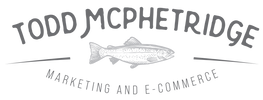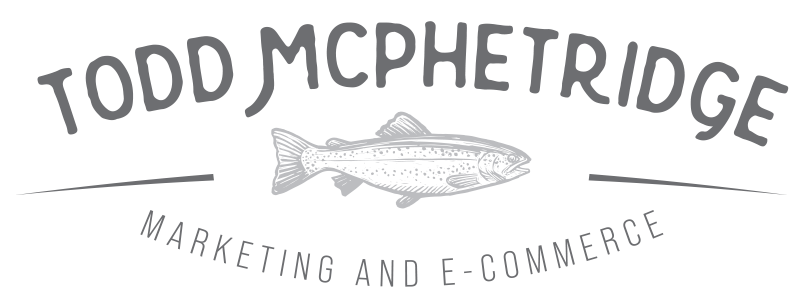Product detail pages carry the final weight of persuasion. They translate attention into purchase, remove doubt, and set expectations for ownership and care. For DTC brands, the modern PDP is not a catalog page. It is a structured narrative that balances clarity, proof, and speed. This guide explains the elements, sequence, and standards that lift conversion without trading margin for discounts.
What a High Converting PDP Must Do
- Show value clearly within the first screen on mobile and desktop.
- Answer obvious questions before the shopper needs to scroll.
- Reduce risk with credible proof and transparent policies.
- Guide selection without overwhelming the buyer with choices.
- Load quickly and respond smoothly on every connection.
- Collect signals that improve future merchandising and marketing.
Above the Fold: The Trust Stack
The first screen decides whether a shopper engages or bounces. Build a simple trust stack that fits without crowding.
- Primary image or short video: one crisp hero image or a five to eight second loop that shows the product in use.
- Clear title and short descriptor: name, key attribute, and what job it does for the buyer.
- Price and availability: retail price, financing if offered, stock state, and delivery window.
- Primary CTA: add to cart or select options that leads to add to cart. Use a single color and full width on mobile.
- Proof micro row: star rating count, number of reviews, simple guarantee, and badges that are real.
Do not hide the delivery estimate or the return policy behind tooltips. Place short versions near the CTA and expand details lower on the page.
Price Justification That Protects Margin
Shoppers accept price when they understand value per use, quality inputs, and care. Add a short price justification block near the CTA.
- Materials and origin: name the key materials and where the product is made or assembled.
- Durability or performance claims: simple statements with measurable context.
- Cost per use example: divide the price by a realistic number of uses to frame value.
- Care and maintenance: one line that reduces anxiety about upkeep.
Imagery and Video That Answer Real Questions
Visuals should remove doubt, not decorate the layout. Sequence media to match the buying path.
- Angles and scale: include context shots that show size next to common objects.
- Feature closeups: highlight materials, stitching, seams, ports, and controls.
- Usage scenes: show the product solving the job in real environments with natural lighting.
- Short clips: quick demonstrations that answer how it works, how it fits, or how it assembles.
- Customer media: a row of authentic photos and clips pulled from reviews enriches trust.
Variant Selection That Guides, Not Confuses
Choice can lower conversion if options feel similar or poorly explained. Use a guided structure.
- Order of options: choose size first, then color or finish, then add ons.
- Visual swatches: show color and finish as real swatches with descriptive labels.
- Fit helpers: size charts, fit notes, or calculators available in line without leaving the page.
- Inventory states: mark low stock and backorder dates with clear messaging.
- Default sensible variant: preselect the most popular choice to reduce friction.
Copy Framework: Problem, Outcome, Proof
Keep the narrative tight and useful. Write for a reader who is evaluating, not browsing.
- Problem: one or two sentences that name the buyer’s job and friction.
- Outcome: how life improves after purchase, with concrete specifics.
- Proof: facts about materials, testing, certifications, or expert validation.
Alternate short paragraphs with bullet lists. Avoid jargon and long blocks of text. Place a shorter version of this framework near the top and a deeper version below the fold.
Social Proof That Reduces Risk
Reviews work when they are credible and searchable. Display quality over volume and allow filtering.
- Aggregate signals: average rating, count, and distribution chart.
- Helpful filters: rating, size, use case, and verified purchase.
- Photo and video first: show media reviews at the top of the module.
- Responded feedback: concise brand responses to common issues convey accountability.
- Q and A section: preloaded with the most frequent questions and honest answers.
Delivery, Returns, and Guarantees
Policy clarity lifts conversion and lowers support burden. Summarize near the top, explain fully below.
- Delivery window: a realistic range based on location and stock state.
- Shipping cost or threshold: explain when shipping is free and when it is not.
- Returns: time window, condition rules, and who pays for return shipping.
- Guarantee: warranty length or satisfaction promise in simple language.
Bundles, Add Ons, and Cross Sells
Increase perceived value without discount addiction. Pair logic to real use cases.
- Starter bundle: the hero product plus the most used accessory with a sensible total price.
- Checkout add on: a small, practical item that removes friction during setup or care.
- Cross sell logic: complementary items that make sense, not a grid of random products.
Performance and Accessibility Standards
Speed and clarity protect conversion. Set technical baselines and keep them visible to the team.
- Largest contentful paint: under two and a half seconds on a typical mobile connection.
- Image handling: responsive sizes, compression, and modern formats.
- Script hygiene: defer non essential scripts and remove unused widgets.
- Keyboard navigation and labels: all controls reachable and properly labeled for assistive tech.
- Contrast and font sizes: readable on small screens without pinch or zoom.
Mobile First Layout
Most DTC traffic is mobile. Design the PDP for a thumb and a short attention span.
- Sticky add to cart: a persistent CTA that follows the user as they scroll.
- Accordion sections: collapse long content into labeled sections.
- Tap targets: comfortable size for swatches, selectors, and filters.
- Media gallery: swipe friendly with clear progress indicators.
- Avoid modals on load: do not block the first view with popups.
FAQ That Cuts Support Tickets
Place a short FAQ near the bottom that answers the questions most likely to delay purchase.
- Will this work with my existing setup or space
- How should I choose a size or variant
- What happens if it does not fit my needs
- How long will it take to arrive
- How do I care for it and how durable is it
Analytics, Measurement, and Readouts
Measure at the level where decisions are made. Track performance by entry intent and variant, not only by page.
- Key rates by entry type: home to PDP, comparison to PDP, ad to PDP.
- Variant demand: views, adds, and purchases by option to guide inventory.
- Scroll and click depth: where attention stops and which modules drive action.
- Coupon usage and margin impact: understand the real cost of conversion.
- Post purchase survey: capture self reported first touch and purchase driver.
Experiments That Usually Pay for Themselves
- Delivery clarity near the CTA: show a date range and handling time where the shopper decides.
- Short review highlights: three quote snippets that speak to outcome, quality, and service.
- Size or fit guide in line: a compact tool that raises confidence without leaving the page.
- Starter bundle tile: present it as a peer to the single product, not a hidden add on.
- Video first media gallery: lead with a short use clip on mobile where motion earns attention.
- Sticky price and CTA on long pages: reduce back and forth scrolling.
30, 60, and 90 Day Plan
| Timeframe | Priority | Owner | KPI Target | Notes |
|---|---|---|---|---|
| Days 1 to 30 | Audit PDPs, build trust stack, set performance baselines | Fractional CMO, UX, Engineering | LCP under two and a half seconds, delivery clarity live | Remove slow widgets, compress media, add micro proof row |
| Days 1 to 30 | Variant guidance and fit tools | UX, Merchandising | Support tickets about sizing down 15 percent | Default common variant, add size or fit helper |
| Days 31 to 60 | Price justification blocks and starter bundles | RevOps, Product, UX | Add to cart rate up 10 to 15 percent on target SKUs | Introduce care notes and cost per use framing |
| Days 31 to 60 | Media upgrade and short video clips | Creative, UX | Gallery engagement up 20 percent | Sequence images by job to be done |
| Days 61 to 90 | Review module with filters and Q and A | CRM, UX | Conversion up 5 to 10 percent on mobile | Photo and video reviews at the top |
| Days 61 to 90 | Cohort readout and margin review | Analytics, Finance | Discount usage down, contribution margin steady or improved | Adjust bundles and add ons based on demand |
Checklist for Launch Readiness
- Primary image or clip loads quickly and shows the job in context.
- Title, price, delivery, and CTA visible without scrolling on common devices.
- Short proof row includes review count and a simple guarantee.
- Variant selection uses sensible defaults and clear labels.
- Price justification block present and easy to scan.
- Media gallery covers angles, closeups, and scale.
- FAQ answers the five most common objections.
- Review module supports filters and shows customer media.
- Technical standards met for speed and accessibility.
- Analytics events validate adds, removes, variant selections, and media interactions.
How a Fractional CMO Guides the Work
The role of a Fractional CMO is to own the roadmap, define the guardrails, and align teams around the decisions that move the conversion rate without sacrificing margin. That includes the weekly review of PDP metrics, the sequencing of experiments, and the governance of content so that each change is measured and either adopted or rolled back with clarity.
Get Started Today
If your PDP leaves questions unanswered, conversion will fall no matter how strong the campaigns look. A modern PDP puts clarity, proof, and speed in the right order so buyers can decide with confidence. Get started today by auditing a single hero SKU, shipping the trust stack, and measuring the lift. Repeat the process across the catalog, and keep the standards visible to every team that touches the page.